

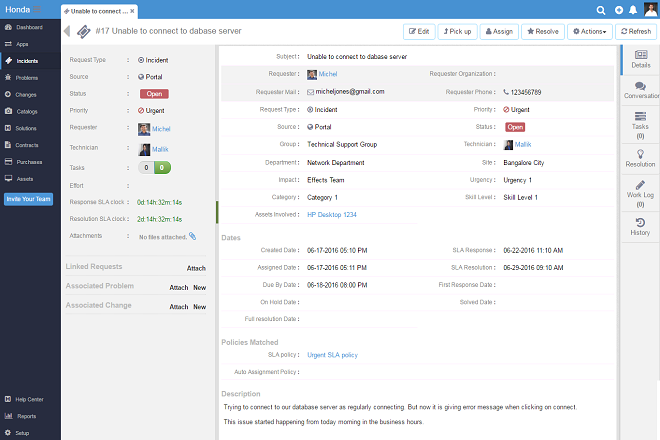
The Reporting dashboard gives you insight into how your Servicedesk is running. It provides data about your ticket volume and management, forums usage, and agent performance. The data in the reporting dashboard is updated when ever there is change in the performance. The Reporting dashboard includes:
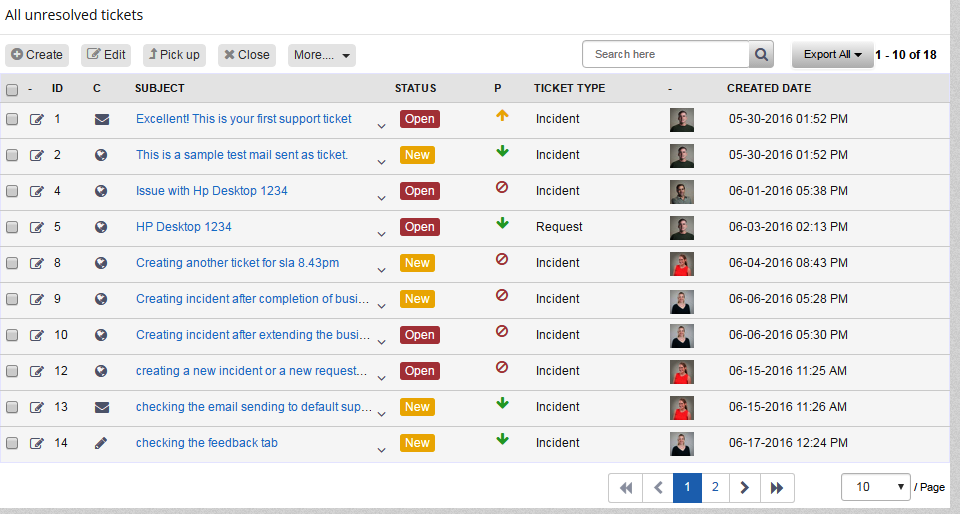
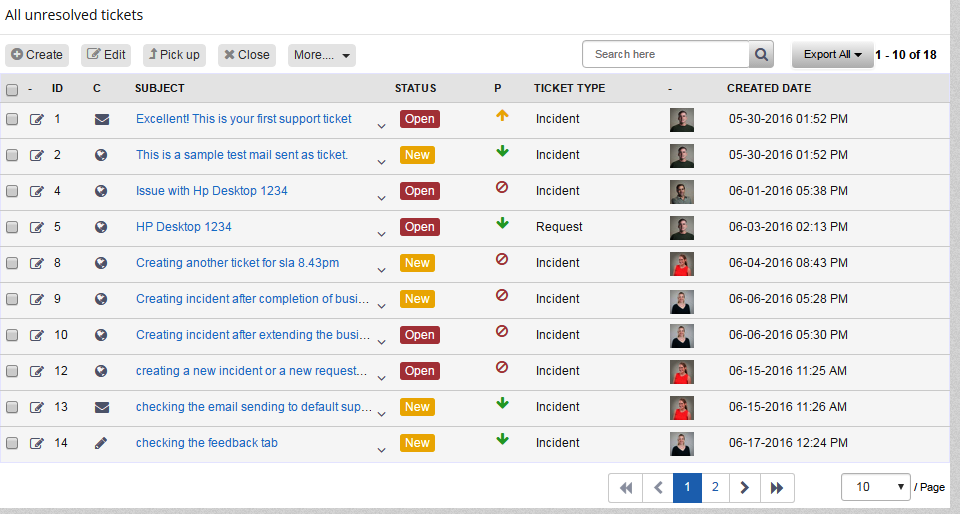
Get a free 30 day trial with unlimited agents. No credit card required. Get Started Now