

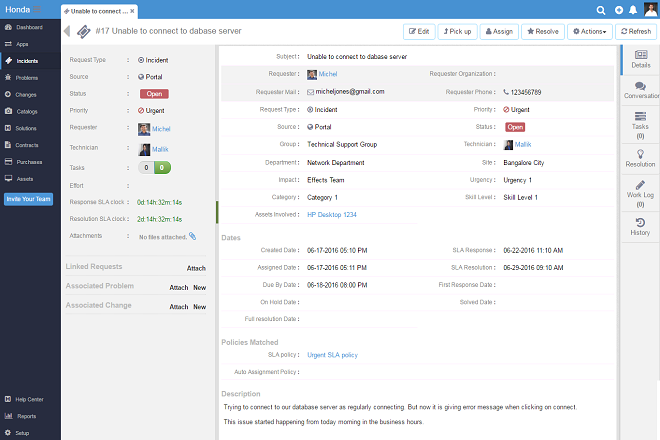
Auto assignment of incidents is the core part of Servicedesk System. ITSM Service Desk has two types of a models i.e Round Robin and Load balancing at group level. You can create many number of policies and assign it to a group by selecting the required no of technicians. Also, you can assign the incidents manually, this can be done if no policy is assigned or created. Auto Assignment rules are applied directly on the Create Issue and Edit Issue pages for Issues created by Agents.
Requests submitted by Customers are assigned instantly when he/she submits the request. It is completely optional. More complex assignment based on multiple criteria, including contact fields, time, etc., can be accomplished. If the Auto Assignment feature is enabled, requests submitted by Customers are also automatically assigned and given a status of Open.
Get a free 30 day trial with unlimited agents. No credit card required. Get Started Now